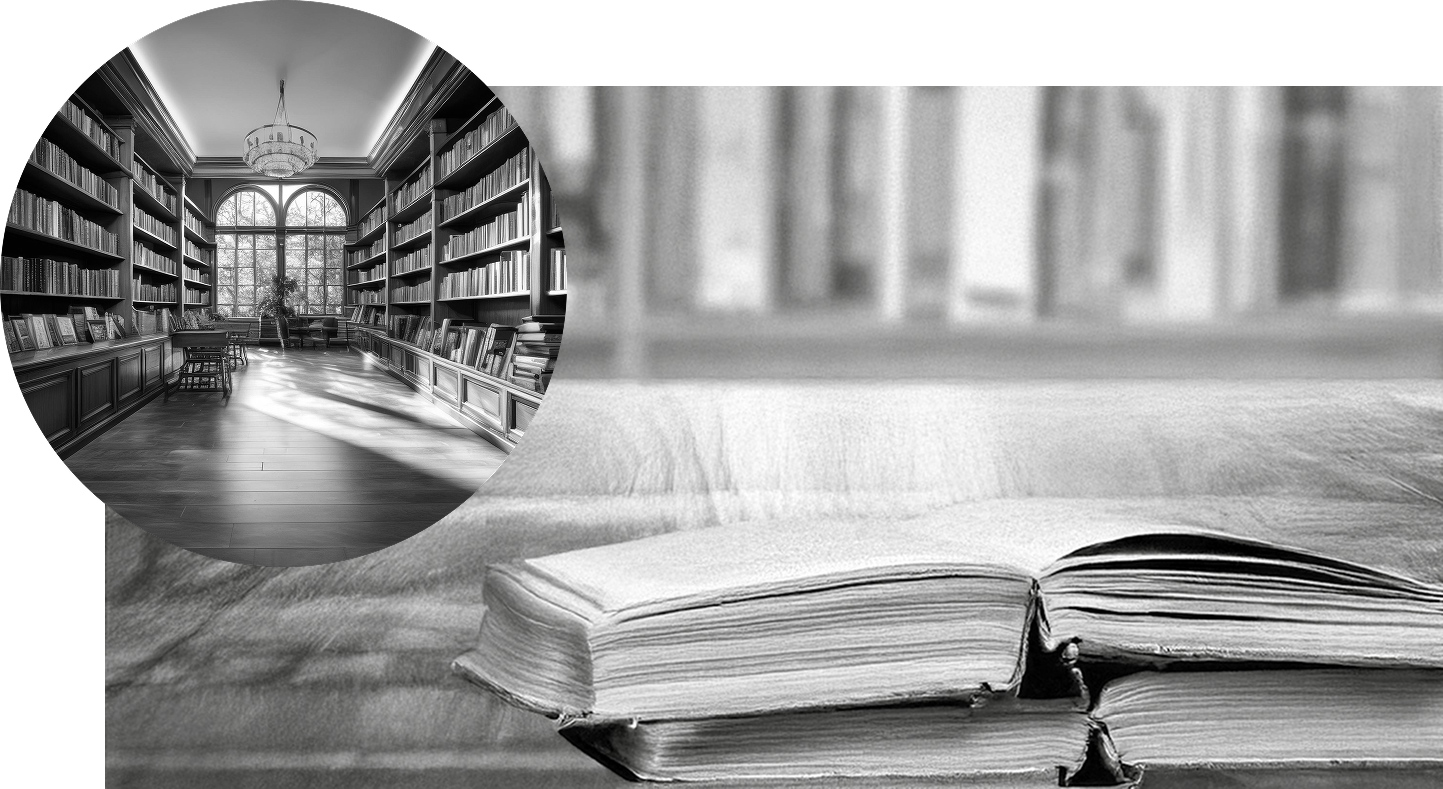Choosing a CRM: Looking Beyond a Pretty User Interface
Source: Äri-IT Spring 2025
Authors: Triinu Himma, CRM Consultant at BCS Itera, and Evelin Kirilova, CRM Consultant at BCS Itera
We share practical tips for selecting the right CRM software and provide examples of Dynamics 365 CRM solutions.
We’ve all experienced that moment of overwhelm when stepping into a bookstore – the sheer volume of choices is dizzying. Just as you shouldn’t judge a book by its cover, you shouldn’t base your CRM selection on superficial impressions. The true value lies in delving into its core functionality. Generally, the rule holds: the more versatile and complex the user interface, the more powerful the software. For a company to remain competitive and deliver top-notch customer experiences, a CRM must be a strategic investment, not merely a technological add-on.
Alignment with Business Needs
When choosing CRM software, it’s crucial to first clearly define your company’s goals and the problems that need solutions. Every business has unique workflows and processes – a CRM that works perfectly for one organization might not suit another. Consider whether you’ll adapt your existing workflows to a ready-made CRM or seek a solution that can be flexibly tailored to your company’s needs. The former is often more cost-effective, but the latter can become expensive depending on development requirements, including ongoing maintenance and upgrade costs in addition to the initial investment.
As a company grows and expands, the CRM must also be able to support this growth to avoid a situation where the system needs replacement in just a few years.
Some companies require more complex customizations to ensure the CRM precisely meets their business needs
Microsoft Dynamics 365 Sales utilizes Power Automate, which allows for the creation of complex workflows without extensive coding. For example, processes that send notifications and other predefined information to customers can be easily automated.
Dynamics 365 Sales is designed to grow with your business. Microsoft’s product portfolio includes several CRM add-on modules with varying functionalities, catering to the needs of a growing company and allowing for software enhancement and expansion according to evolving requirements.
For instance:
- If a company adds maintenance services alongside sales, the Field Service module can be used.
- If the focus is on marketing, acquiring new customers, and increasing sales, the Customer Insights module is beneficial.
- If the goal is to gather customer feedback to improve service quality, the Customer Voice module is helpful.
All modules share a common database, enabling each department to access necessary data according to their roles.
Remote Work-Friendly Software
The popularity of cloud-based CRMs has surged in recent years, especially following the COVID-19 pandemic, when remote work became the new normal for many companies. A mobile-friendly CRM ensures that the sales team remains productive on the go.
For example, the Field Service module is designed for field workers such as maintenance technicians and installers, allowing them to conveniently manage tasks, log work hours, describe completed tasks, change work statuses, add photos, and, if necessary, assign tasks to colleagues.
Integration with Other Systems
Modern companies use a variety of software toolsets, making it essential that the new CRM integrates seamlessly into the existing IT ecosystem. Will your current systems remain usable after CRM implementation? Teams, SharePoint, Outlook – these are just a few Microsoft tools that many companies use, and a CRM that integrates with them can offer significant advantages.
For example:
- Dynamics 365 Sales connects with Outlook, allowing users to read and send emails, schedule appointments, and manage customer communications from both Outlook and directly within the CRM.
- Microsoft Teams integration enables the sales team to collaborate smoothly, track deal comments, and update data in real-time.
- Dynamics 365 Sales allows data to be exported to Excel for analysis or visualized on Power BI dashboards.
Some CRMs also have a wide range of third-party applications and extensions, reducing the need for custom solutions. For example, DocuSign can be added from Dynamics 365 AppSource, enabling the use of digital signatures.
Investments and Software Updates
When choosing a CRM, pay attention to software updates – how often it’s updated and when the last update occurred. Solutions without continuous maintenance and innovation will become outdated, and sooner or later, they will need replacement.
For example, Dynamics 365 Sales, a cloud-based CRM, receives updates twice a year, ensuring continuous currency. One sign of innovation is the use of artificial intelligence (AI), which is becoming an integral part of CRMs.
Innovation Through Artificial Intelligence
Artificial intelligence is playing an increasingly significant role in CRMs, assisting users in their daily work. Machine learning-based AI tools are rapidly evolving and providing data-driven recommendations.
For example, Dynamics 365 utilizes Microsoft’s AI, which offers AI-powered insights such as:
- Sales forecasts – helping predict future sales trends.
- Lead scoring – analyzing and ranking potential customers.
- Customer relationship analysis – identifying patterns and providing strategic recommendations.
By analyzing historical data, AI can also predict future customer behavior.
Informed Decisions Yield Long-Term Benefits
When selecting new CRM software, don’t be misled by appearances – a beautiful and simple user interface can mean limited functionality. While there are many good CRM solutions on the market, each has its strengths and weaknesses.
If you’re willing to invest time and resources to obtain customized, efficient, and future-oriented CRM software, Dynamics 365 Sales might be the right choice. It’s crucial to thoroughly analyze your needs and compare different systems to find the best solution that supports and enhances your business. A correctly chosen CRM is not merely a tool but a valuable partner in your business.